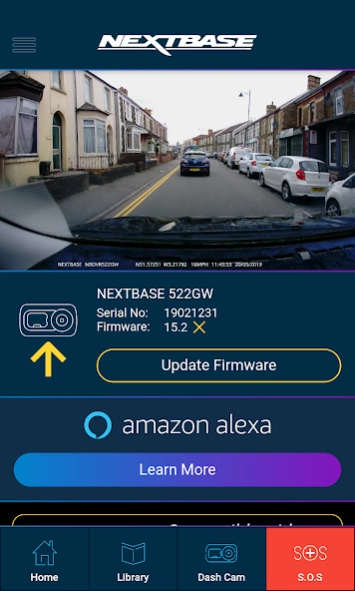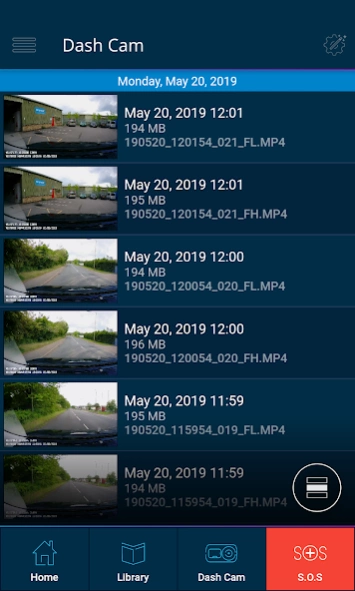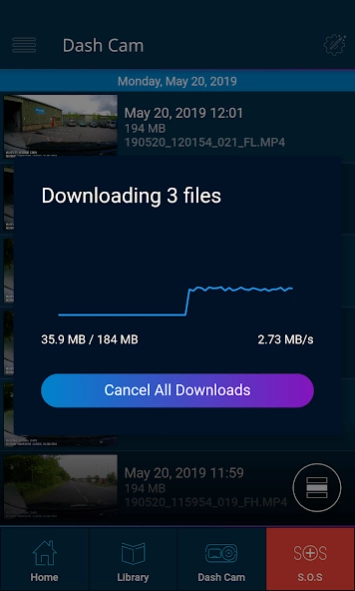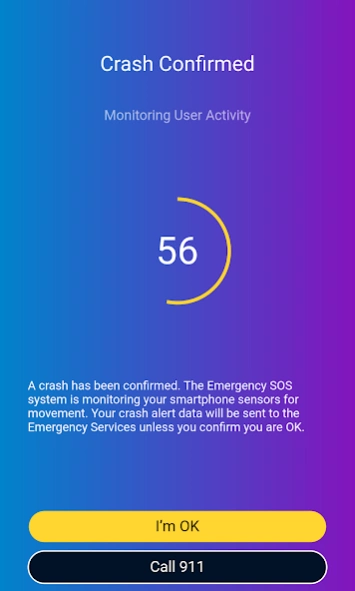MyNextbase Connect 2023.3.7
Free Version
Publisher Description
MyNextbase Connect - Connect & Sync your Nextbase Series 2 Dash Cam.
MyNextbase Connect turns your Nextbase Dash Cam into a fully connected smart device whilst allowing you to easily edit and share your videos.
Playback – View your Dash Cam videos quickly on your phone with, G force and full GPS data shown on GoogleMaps™
Editing – Crop and share your Nextbase Videos connect to friends/insurer using the free MyNextbase Cloud service.
AutoSync - Send videos send videos straight to your smartphone in the event of a collision, making it quick and simple to provide as evidence.
Using Bluetooth 4.2 and Wi-Fi, your smartphone automatically connects to your Series 2 Nextbase Dash Cam.
Emergency SOS - MyNextbase Connect also enables the revolutionary Emergency SOS feature, providing the ultimate level of security by automatically alerting the Emergency Services to your location and providing essential medical detail in the event that you are unable to call for help.
Alexa - Enjoy your journey safely and using the world’s first 1440p Dash Cam with Alexa.
You can use Alexa to play music, place calls, listen to audiobooks, hear the news, check the weather, control
smart home devices, get directions, find parking, and more— all while you keep your hands on the wheel and eyes on
the road.
Alexa service compatible with 422GW and 522GW models.
MyNextbase Connect compatible with the 322GW, 422GW and 522GW models.
For your own safety do not operate MyNextbase Connect whilst driving.
About MyNextbase Connect
MyNextbase Connect is a free app for Android published in the Recreation list of apps, part of Home & Hobby.
The company that develops MyNextbase Connect is Nextbase UK. The latest version released by its developer is 2023.3.7. This app was rated by 14 users of our site and has an average rating of 2.6.
To install MyNextbase Connect on your Android device, just click the green Continue To App button above to start the installation process. The app is listed on our website since 2024-02-16 and was downloaded 528 times. We have already checked if the download link is safe, however for your own protection we recommend that you scan the downloaded app with your antivirus. Your antivirus may detect the MyNextbase Connect as malware as malware if the download link to com.mynextbase.connect is broken.
How to install MyNextbase Connect on your Android device:
- Click on the Continue To App button on our website. This will redirect you to Google Play.
- Once the MyNextbase Connect is shown in the Google Play listing of your Android device, you can start its download and installation. Tap on the Install button located below the search bar and to the right of the app icon.
- A pop-up window with the permissions required by MyNextbase Connect will be shown. Click on Accept to continue the process.
- MyNextbase Connect will be downloaded onto your device, displaying a progress. Once the download completes, the installation will start and you'll get a notification after the installation is finished.